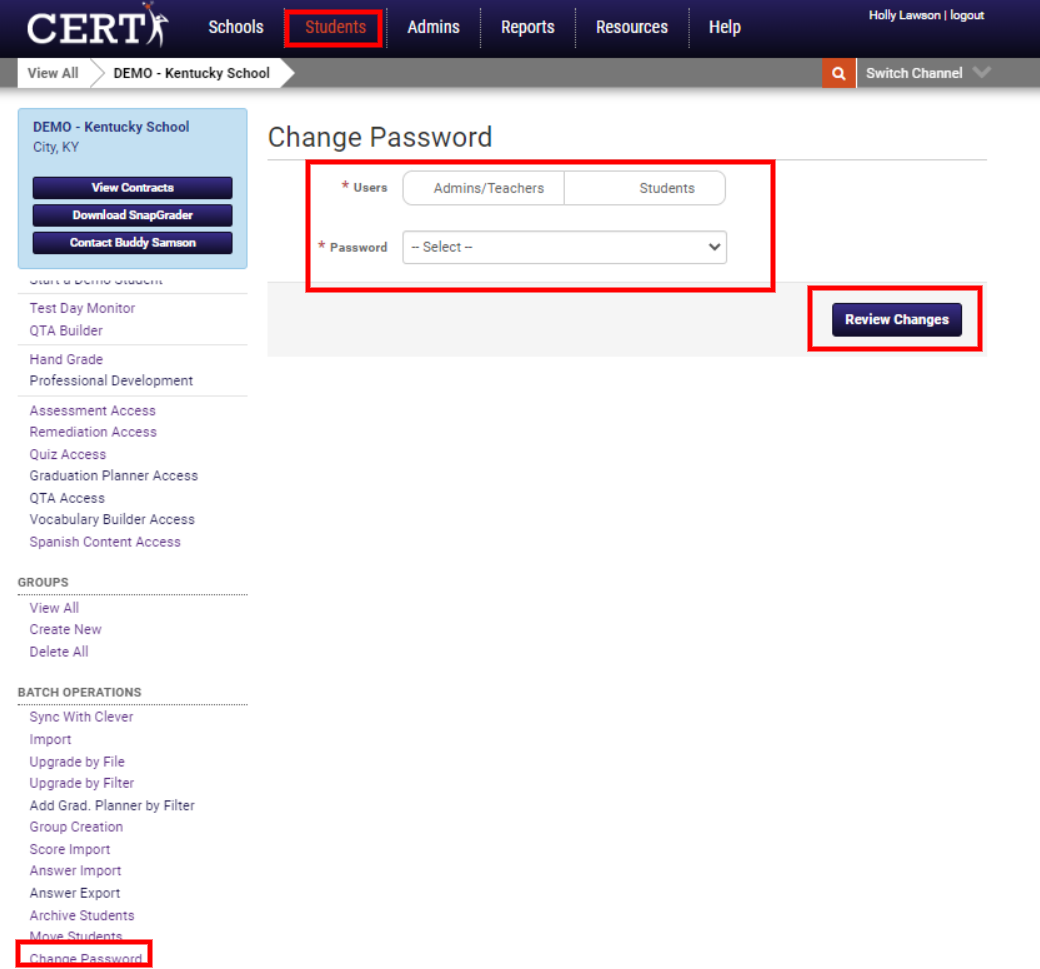To create a common password for all students or for all admins, follow this helpful guide.
Students and Admin can change their passwords at any time through their profile. If a shared/common password is desired for ALL students and/or teachers, follow the steps below:
Please note that this function is only available to those registered as admins in CERT.
- Under the Students tab, scroll down to the Batch Operations heading
- Click Change Password
- Select the appropriate option to change the password for all Admins/Teachers or all Students
- Choose the password of your choice
- Click Review Changes and confirm changes