Connection Errors During Testing Learn the steps to take to ensure that students can still progress through the assessment. Cleon Franklin
Troubleshooting Connection Errors
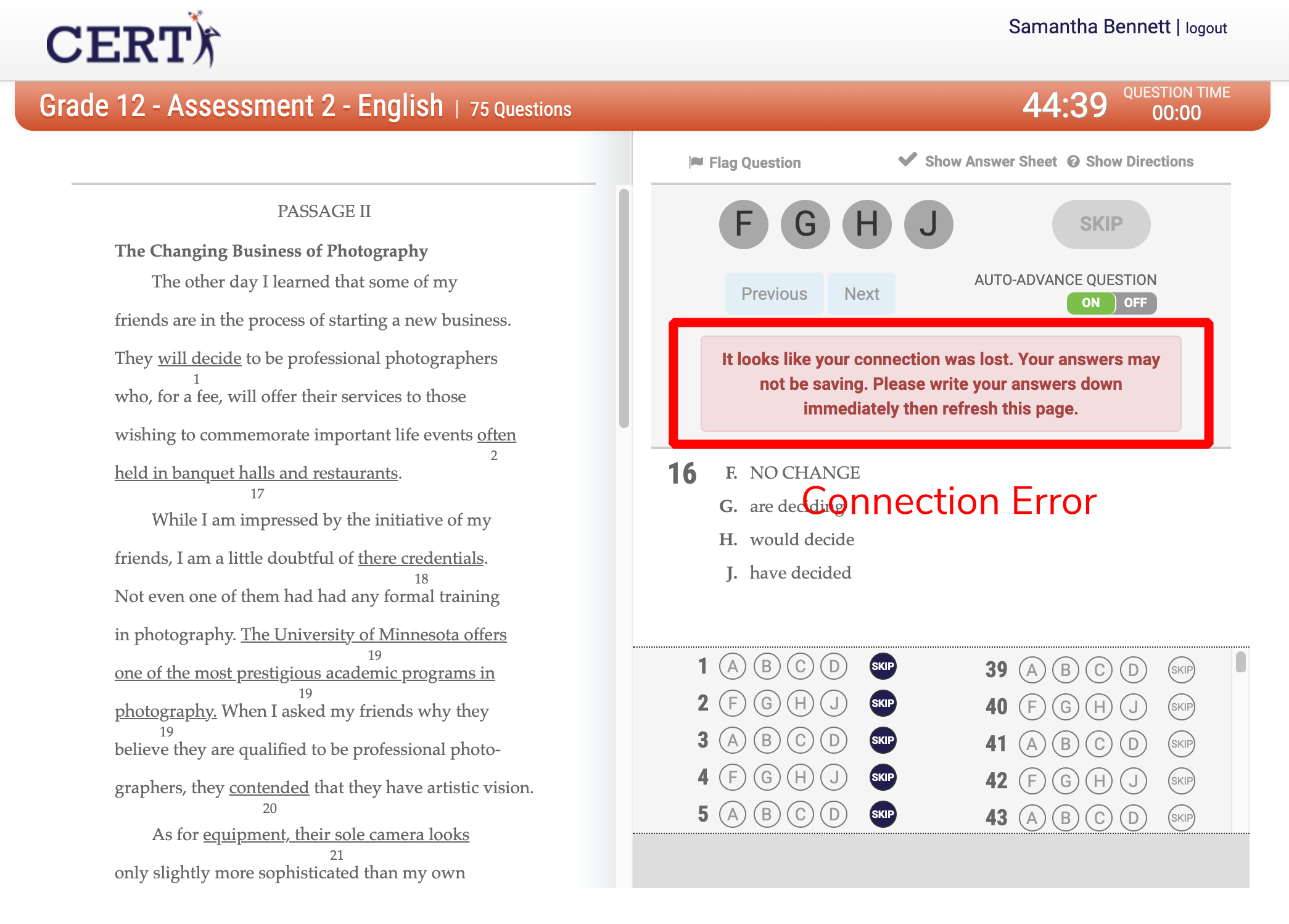
If a student receives the error message above during a CERT assessment, it is because the computer has lost Internet access and the answer selected cannot be saved.
When this error appears please note that:
- All buttons will be disabled. The student will not be able to advance until the system can be sure that his or her answers are being properly saved.
- The timer will be paused.
Please take the following steps:
- Click Logout in the top right hand corner, and try to log back in.
- Instruct the student to record all answers on the printable CERT answer sheet or on a scratch sheet of paper.
- Check to ensure that the browser meets CERT’s system requirements.
- Check the Internet connection for the device the student is using.
Resolving Connection Issues
If you establish a connection, have the student log out of CERT, and then log in again. The assessment should restore, and the student will be able to enter the answers that he or she recorded on the CERT answer sheet.
If you establish a connection, but cannot log in to CERT, please email support@certforschools.com
If you fail to establish a connection, continue with the paper-based version of the assessment and take the appropriate steps to report the outage to your technology department.
Did this answer your question?