In order for students to have access to an assessment, a school administrator must enable the proper assessments. Follow these steps in order to enable assessments.
Update Assessment Settings
First, go to Assessment Access found on the left sidebar to ensure the proper grade levels are enabled.
- Under the Student tab, select Assessment Access in the left column
- Before changing any settings, scroll down to view the current testing window to ensure the date of testing falls within the confines of these dates.
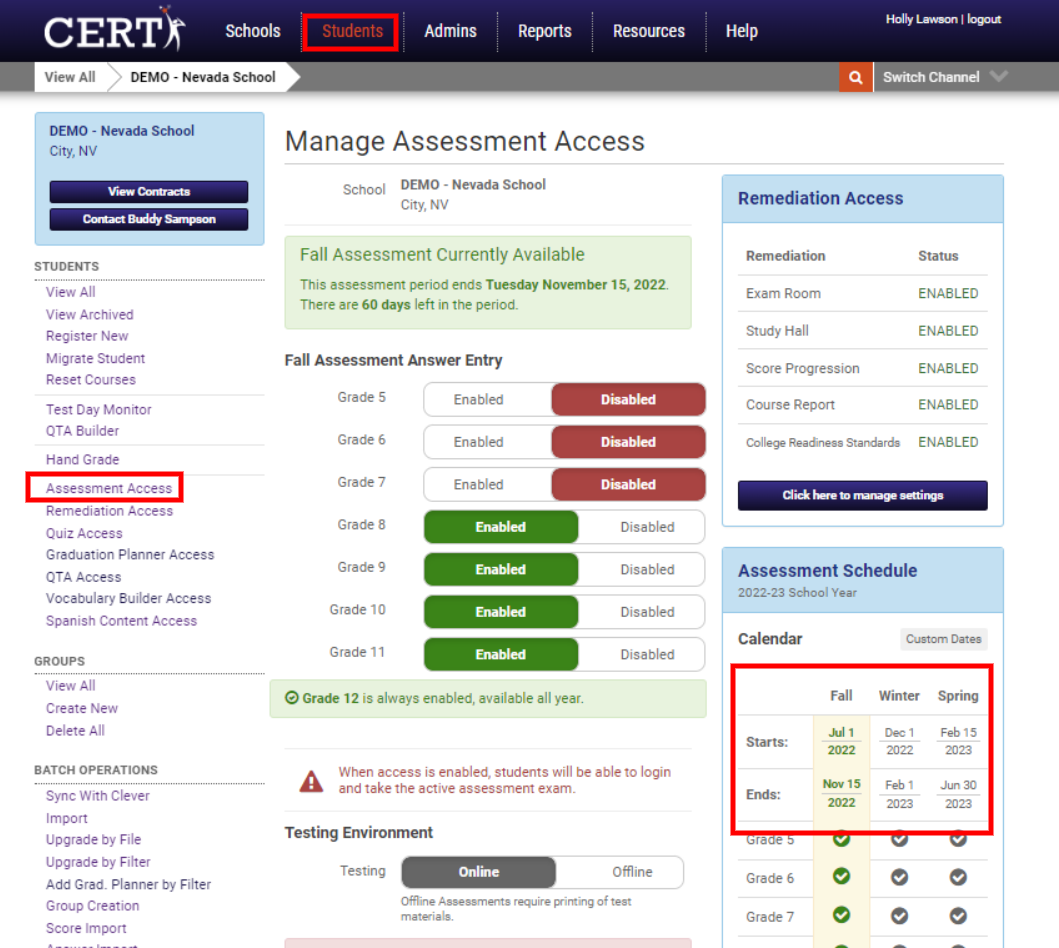
Tip: The Exam Room also closes with each assessment window in order to refresh with remedial videos for the next assessment window. Two windows cannot be open at the same time, so in order for students to have adequate time to take both the assessment and complete the Exam Room remedial videos within the boundaries of your assessment window, please plan accordingly or contact a CERT Support Team member to request custom Assessment Windows.**
- Enable the proper grade levels
- Choose whether students will assess primarily online or offline for this assessment. If online or a mix of both, select Online. If offline (paper + pencil) or once it's time to upload student answers, select Offline
- Mimic Test Conditions is a school-wide function that affects all students, including those with extended time. If enabled, students will have to complete the entire assessment in the exact order seen in the ACT (English, Math, Reading, Science). Students will not be able to progress from one section to the next until the full-timer runs out. To enable this feature, which best simulates the ACT experience, make sure Mimic Test Conditions is enabled. If students need to complete one section at a time without having to wait for the timer to run out or students need to test "out of order", leave Mimic Test Conditions Deselected. It is important to note that this button should not be changed while students are testing.
- To save changes, select Update Assessment Settings
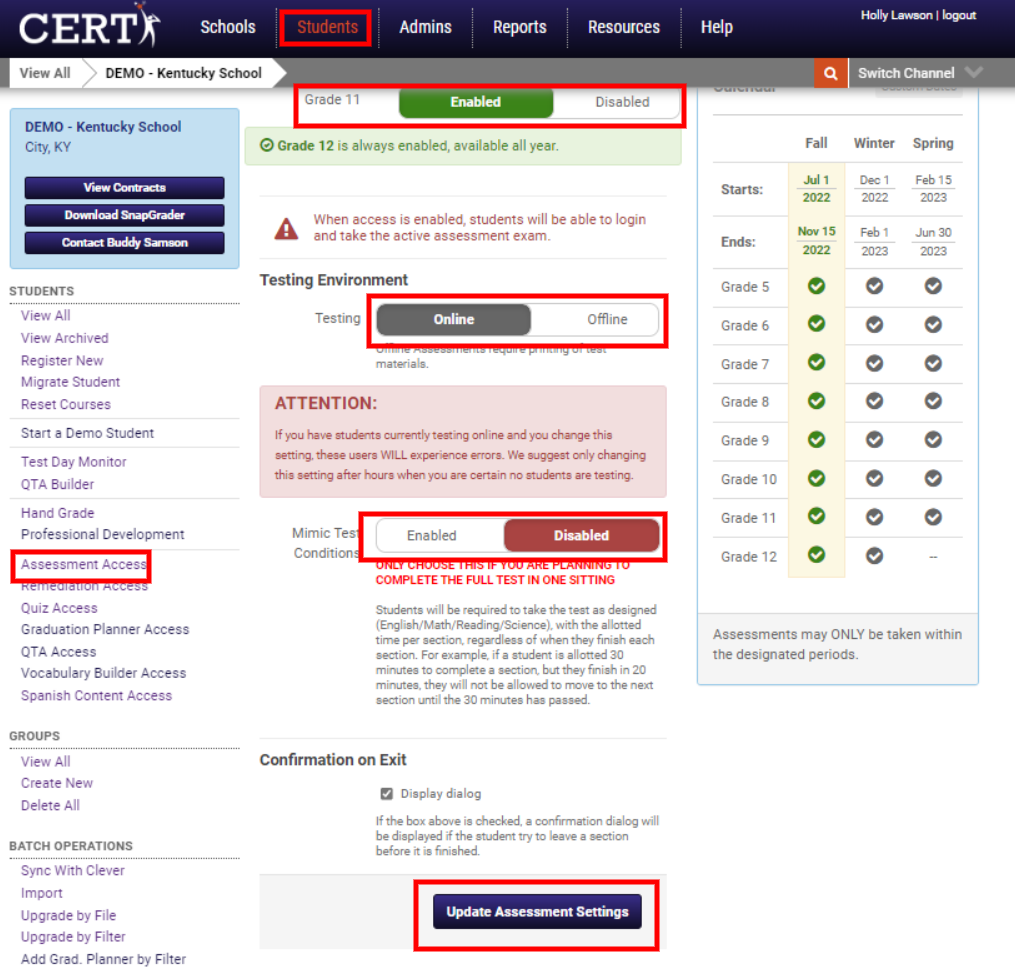
Did this answer your question?