FAQs Read to find the answers to the most Frequently Asked Questions by CERT customers like you. Thomas
1) How do I migrate the CERT account of a student who just transferred from another school?
To migrate a student who transferred from another CERT school, follow these simple steps:
- Click Register New
- Click on the blue Migrate Student box
- Fill in the Student Login or State ID
- Click Search
- Double-check that the correct student is selected and fill in any missing or incorrect information for the account
- Click on Review
- Click Submit
**NOTE: If an error message occurs stating that the student cannot be moved to the appropriate grade, please contact one of our CERT support staff by email or the chat feature**
2) How do I reset a section of a student assessment?
**NOTE: Resets can only be completed by an administrator once per section per assessment per student. This reset cannot be overridden by a Support Staff, and a second reset cannot be completed for the same section for the same student even by a Support Staff, so please use this feature only when absolutely necessary.**
- Select the student in the Student Tab
- Select the current grade tab for the student
- Select the Fall, Winter, or Spring assessment
- Choose which section needs to be reset and click the Reset button in the right column
- Confirm the function by selecting Reset Section
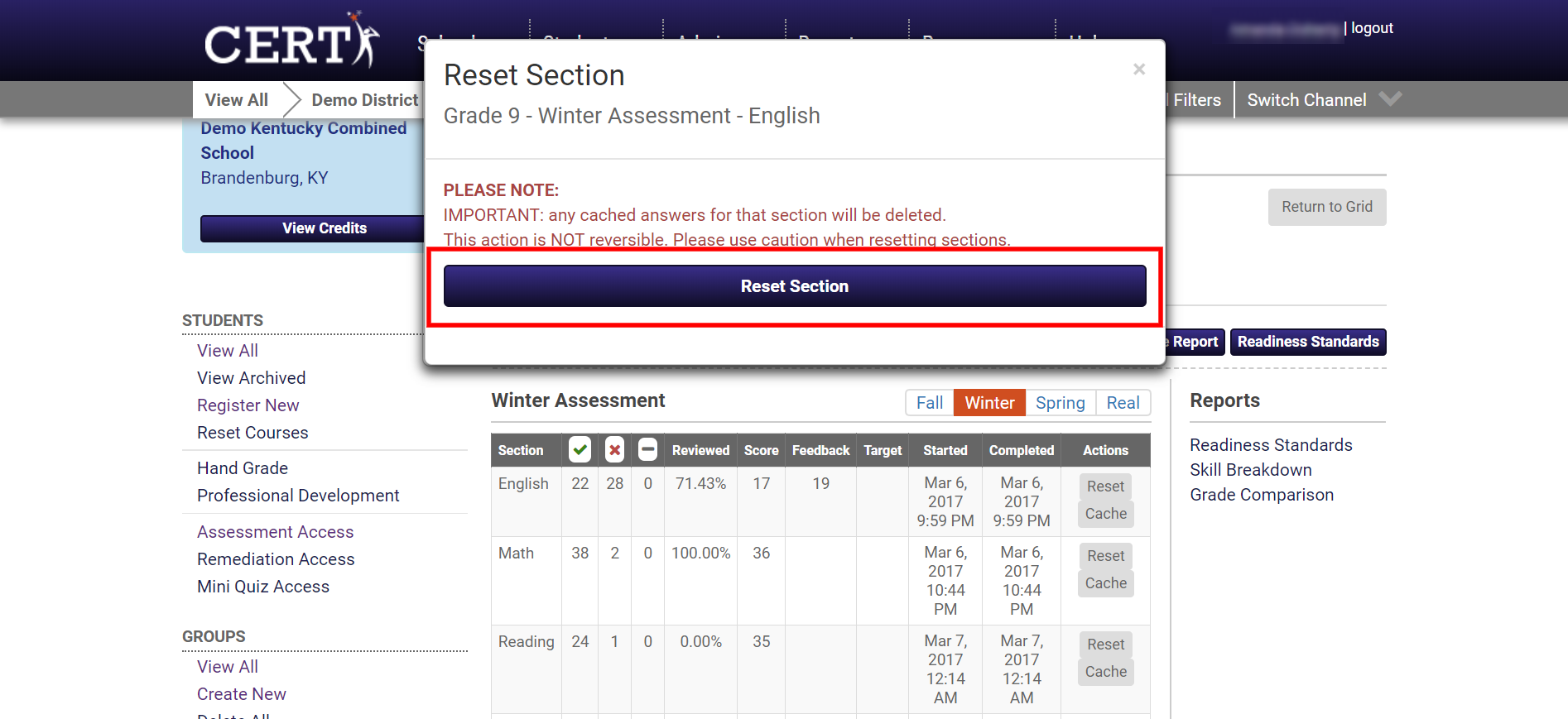
3) Where can I find the current Assessment Windows so I can schedule testing?
Assessment windows can be found by following these steps:
- Select the Student tab
- Select Assessment Access in the left column
- Scroll down to the Assessment Schedule window
**NOTE: These windows can be customized upon request by a school administrator.**
4) How do I access answer keys for quizzes?
We are unable to share answer keys for quizzes for security reasons, but the good news is they are not necessary.
Quizzes are intended to be taken online. Once completed, quizzes will be scored automatically which will create a few reports to review performance. Also, once completed, students will be given access to remedial videos which will review each question on a quiz in detail.
Here is a guide which outlines the features available in the quizzes.
5) Why is the percentage of completed review videos not increasing?
If percentage of reviews do not increase, two possibilities include:
- The video was not watched from beginning to end. Students must view the video from beginning to end without skipping ahead. Students must let the video play in its entirety before they receive credit towards percentage complete.
- The student viewed the Study Hall videos instead of the Exam Room videos. Only the videos located in Exam Room are credited to the review column in the Assessment Score & Review report.