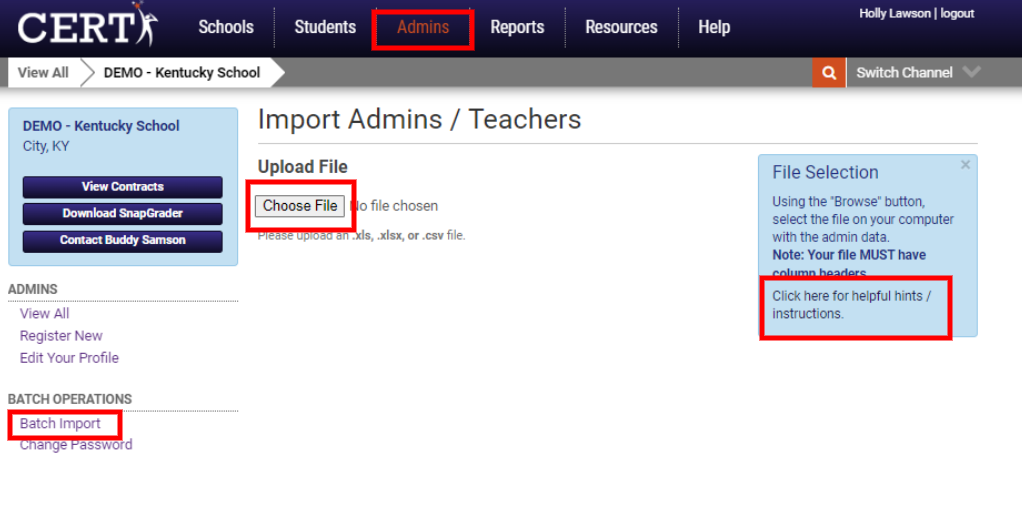A brief article explaining the different options to create accounts for teachers or administrators.
There are two options for adding teachers and/or administrators to your school's account. This brief article will give instructions for both options.
Batch Import
- Select Admins tab
- Batch Import on left sidebar
- Use the blue box to find helpful instructions
- Import File
Register Manually
- Admin tab
- Left sidebar Register New
- Fill in appropriate fields
- Select Review Registration
- On the next screen, Submit Registration
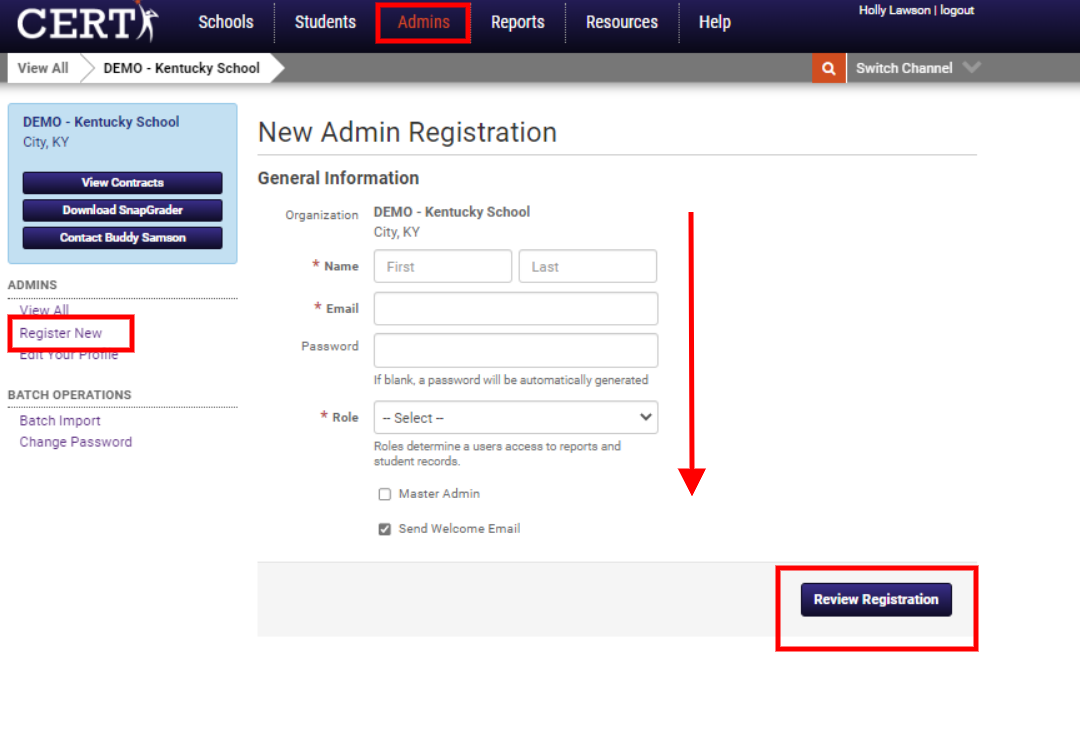
Did this answer your question?