How to Filter by Grade Using the drop down menu to filter your master student list Meagan
If you are looking at your entire student body, but would only like to view a specific grade level, follow the steps below.
- Click Students in the top navigation bar
- Select the dropdown in the Grade column
- Click which grade you would like to filter by
See screenshot below. CERT will now only display students in the grade you have selected in the dropdown.
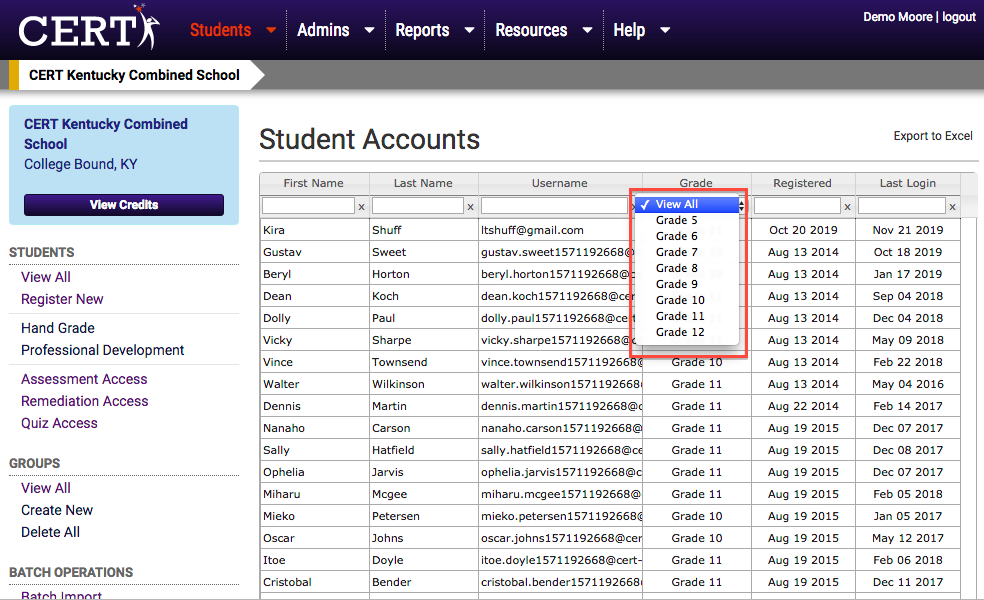 Did this answer your question?
Did this answer your question?