Follow these instructions to reset a student quiz.
Only an administrator can reset a quiz, so please contact an administrator to complete this task. Each student quiz can only be reset once each year so please use discretion.
- Select Students tab
- Select your student in Student Accounts
- Select the Quizzes Tab
- Scroll down to find the quiz you would like to reset
- Select Reset
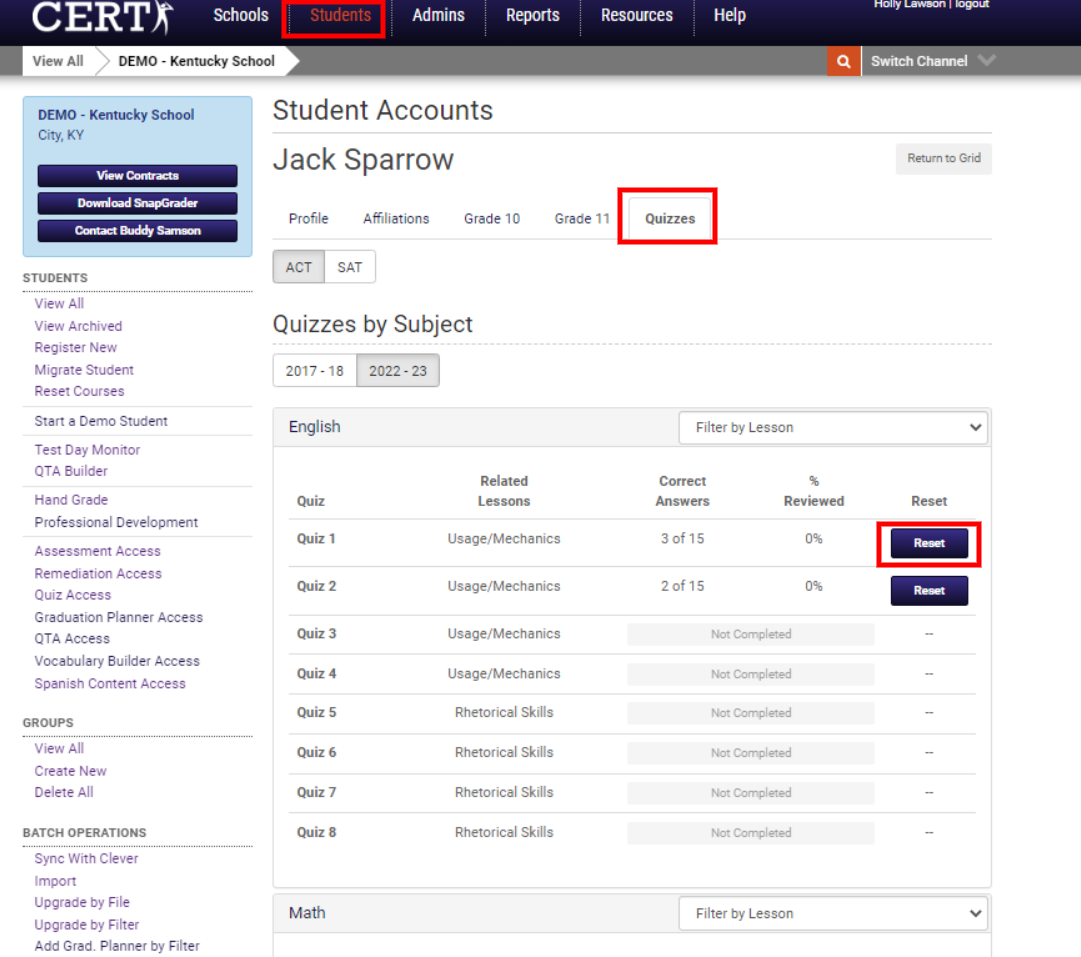
Did this answer your question?