How to monitor the completion of each section of an assessment by group.
- Select the Student tab
- Under Groups > View All
- Choose the desired group
- Select the Assessments tab
- Select Click here to Manage Students to see a report. Columns can be sorted to find incomplete sections of the assessment
- On the following screen, you'll see a list of students and each section. These sections are sortable to quickly find incomplete sections
- Helpful tip: Create Grade Level groups if you'd like to easily see by grade who has or hasn't completed sections of the assessment.
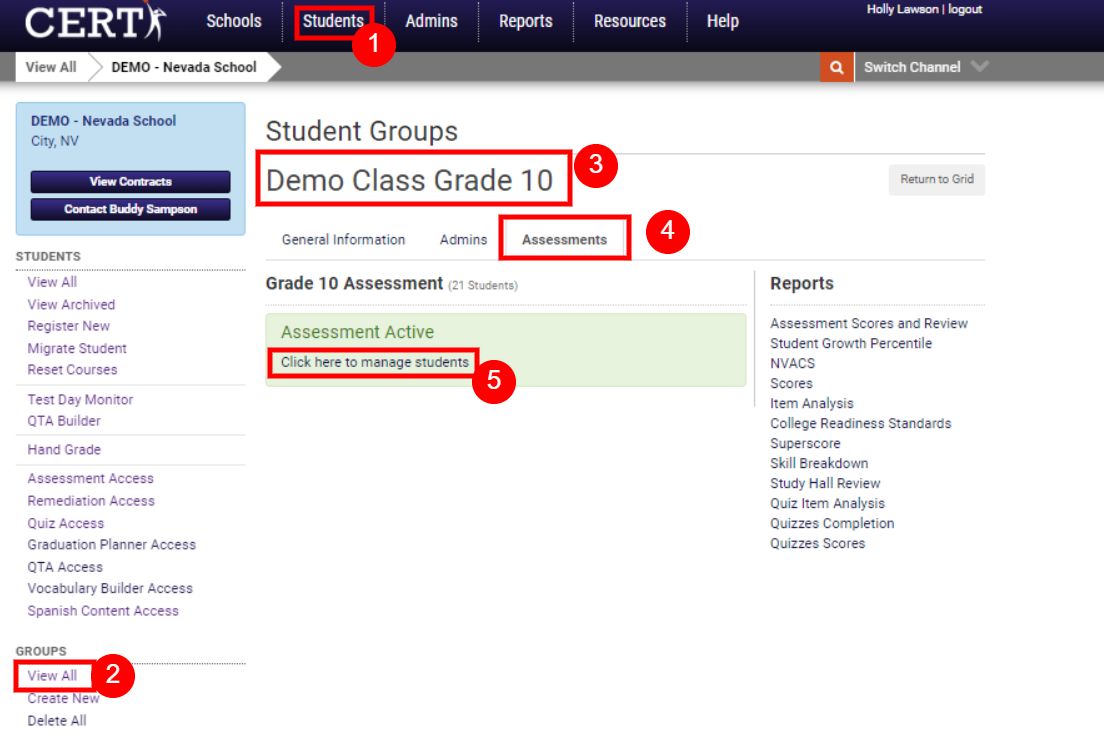
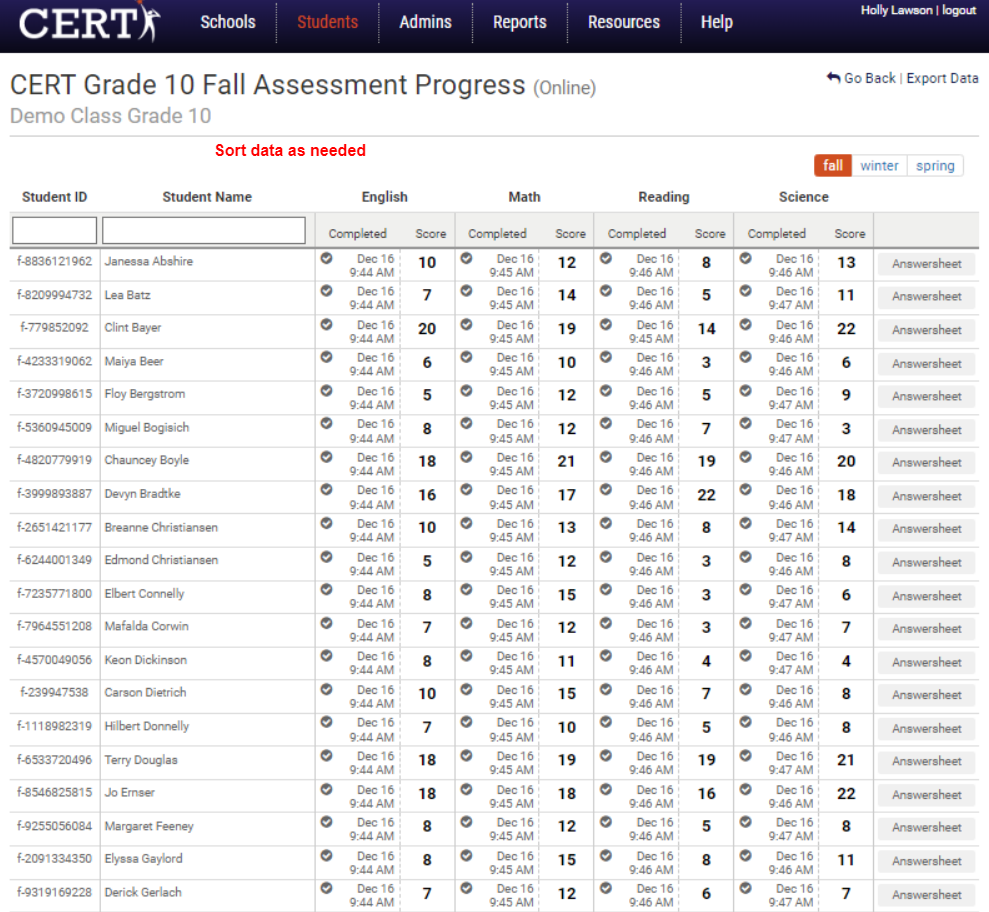
Did this answer your question?